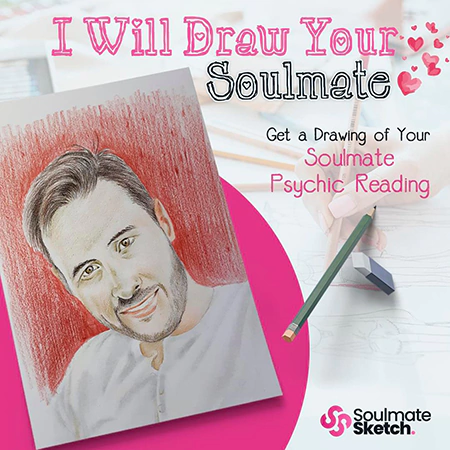Category: Tiktok Related FAQs
How to tag someone on TikTok?
Have you recorded a video with a friend, and you want to give them credit?
Have you completed a dance challenge and want to credit the original creator?
Or, maybe you want to address somebody in a comment section of a video?
All of this can be done by tagging TikTok users. The question is: How to tag someone on TikTok?
How to Tag Someone on TikTok
To tag someone on TikTok using the app, you simply have to:
- Select the “+” icon.
- Make a TikTok or upload a video.
- Select “Next.”
- Tap on “Next” one more time.
- Choose the “@Friends” option.
- Select the user you want to tag by searching for them.
- Post the video.
Tagging Someone in the Comment Section
Another way to tag someone on TikTok is by tagging them in the comment section.
- Open the TikTok app.
- Tap the video you’d like to leave a comment on.
- The chat bubble icon will open the comment section. It’s on the right side of the screen; it’s the third symbol from the top.
- Tap on “Say something nice.” It can be found at the bottom of the screen.
- Select “@”; it’s in the “Say something nice” box’s far-right corner.
- Choose the name of the user you want to mention. You’ll be able to find the user on the list if you’re friends with them. If not, put the person’s username into the top-of-the-screen search bar, then tap their name in the search results.
- Press “Send” after typing your comment.
Were you able to successfully tag the user you wanted to mention?