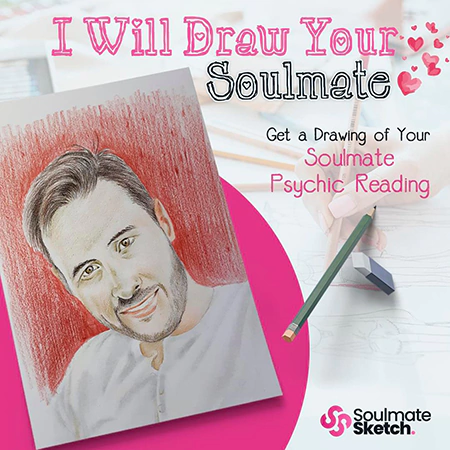Category: Tiktok Related FAQs
Yes, you can now finally make group chats on TikTok!
The question is: How to make a group chat on TikTok?
While TikTok has been wildly successful, users have been asking the app’s creators to add a couple of different features.
One of the most-requested features has been the ability to start up a group chat with other users to easily share videos while staying on the app.
Finally, as of May 2021, TikTok users have reported that it now has group chats and you can share your favorite videos with friends!
How to Make A Group Chat on TikTok
There are different ways to start a group chat on TikTok.
- Start a Group Chat Directly from The Inbox
- Open up TikTok and click the inbox icon
- Create or open an existing Direct Message (DM)
- Click the three dots in the top-right hand corner of the screen
- Select the ‘start group chat’ option and pick other users
- You’ve now created a group chat!
- Make A TikTok Group Chat with Friends
- Find a TikTok to share
- Press the arrow button on the right to share
- Select the friends you want to share it with
- Press ‘create group chat’ and hit send!
Once you’ve created a group chat, it’ll live in your inbox, just like your other DMs