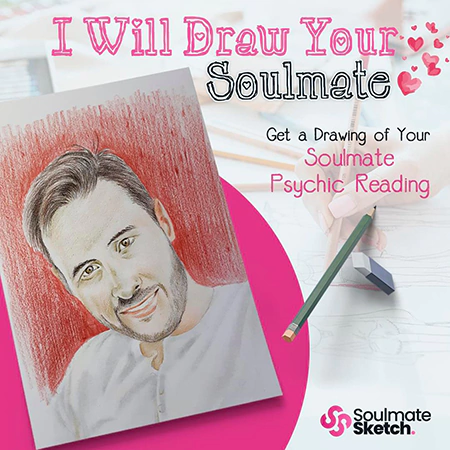Category: Tiktok Related FAQs
Those who are new to TikTok often have a lot of questions, and “Does TikTok notify when you save someone’s video” is one of the most popular ones.
Keep reading to discover the answer to this question!
Due to the growing trend of sharing videos on TikTok that instantly become viral, many people save other creators’ videos.
However, this often raises questions like “does TikTok notify when you save a video?” – this is because people are concerned if the creator gets to know if people have saved their video.
The answer to this question: No.
TikTok does not notify someone when you save their videos.
This means that, if you, as a content creator uploads videos on TikTok, you will not know when someone saves or screenshots/ records your videos.
On the other hand, if you’re simply a viewer who wants to save someone’s video, the creator will not know that you saved it.
How to Save Videos from Tiktok
To save videos from TikTok, you just need to:
- Navigate the video you wish to download on TikTok.
- Press the “Arrow” icon, which is the share icon at the bottom-right corner of the video.
- You would see plenty of options here. From the set of options, click “Save Video”.
- This will save that video to your camera roll or gallery.
Now, you can save your favorite TikTok videos!