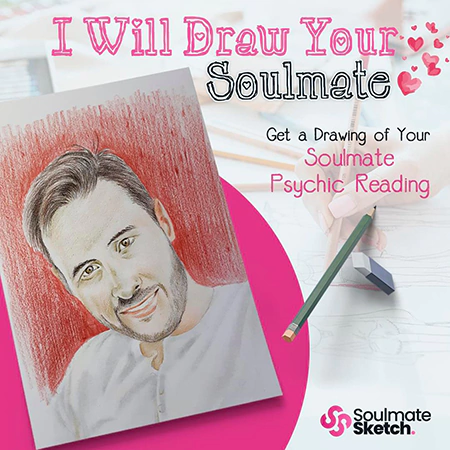Category: Tiktok Related FAQs
If you’re wondering how to see who shared your TikTok, you’re in the right place!
Here, we’ll give you a step-by-step guide as to how you can check this.
Being able to share TikToks is a big part of the app’s virality, but as a content creator, you must be wondering if you can see who shares your content.
The question is: is it possible to see who shared your TikTok?
The answer: Unfortunately, no.
If you’re looking to see an exact and detailed list of which accounts have shared your video, it currently isn’t possible to do so. However, if you switch to a TikTok Pro account, you can check your analytics which includes information like views and demographics, as well as a number of shares.
To switch to a TikTok Pro account you have to:
- Click the ‘Me’ tab on the TikTok app.
- Select the three dots in the top right-hand corner to open settings.
- Press ‘Manage account ’ and then ‘Switch to Pro Account’ before following the on-screen instructions to switch your account over.
This will allow you to take a look at your analytics, though you may not be able to see the information right away.
Again, this does not allow you to see the exact identities of those who have shared your TikToks, but it should give you a general idea as to how popular your video is and how frequently it’s being shared.