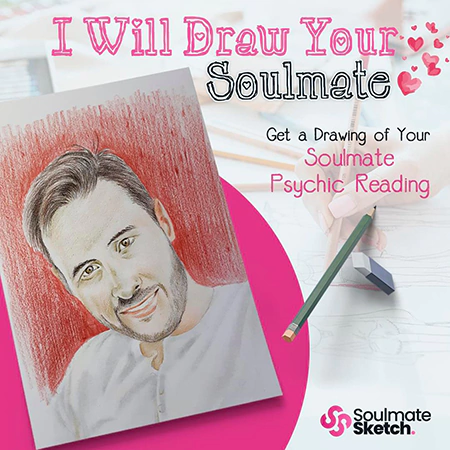Category: Tiktok Related FAQs
You’re in the middle of watching a funny TikTok video, or maybe you’re in the process of uploading your own when suddenly… your app resets. Frustrating, right?
If you find yourself asking, “Why does my TikTok keep resetting?” this post is for you!
Why Does My TikTok Keep Resetting?
Occasionally, some TikTok users experience a glitch where the video app continues to reset itself, making the content appear as if the user just downloaded the app.
In other instances, the reset can cause users to have no visible username or followers, while video view counts also reset to zero.
Why does this happen?
Sometimes, TikTok users encounter some issues due to the following reasons:
- The application update might keep resetting the TikTok so that a simple update can resolve the issue.
- TikTok servers might be down, which might cause the problem.
- Phone storage is full; cleaning the storage can resolve the issue.
- Other applications affect the performance of TikTok.
These occurrences appear to be glitches on the app and are not known to be intentional.
How Do I Fix My TikTok When It Resets?
The glitch typically requires users to manually troubleshoot the app themselves.
On the TikTok support page, they explain:
“TikTok may log a user out if someone else is trying to remove an active device from the app settings. If you have not authorized this action, your account may have been hacked. Please change the password of your account immediately.”
Another possible troubleshoot technique users could use is to uninstall the app and try to reinstall it once again.
Hope this helps resolve your issue with the app!