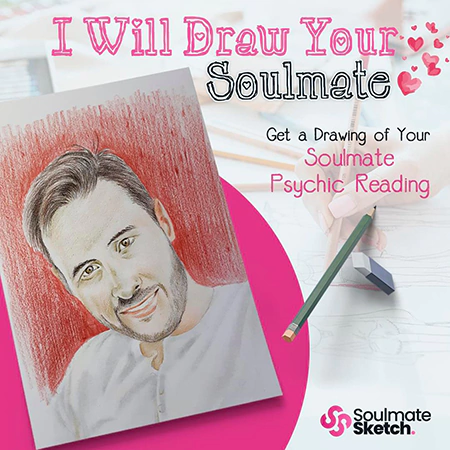Category: Tiktok Related FAQs
Want to learn how to speed up a video on TikTok? Keep reading!
Fast motion videos are quite popular on TikTok these days.
They can make your videos look funnier, more engaging, and just amazing to watch.
Whatever your reason for wanting to speed up your video, it’s easy to speed up a video on TikTok in just a few steps. It’s really easy to dive in and get started, even if you have no prior editing experience!
How to Speed Up A Video on TikTok While Recording
- Open the TikTok app on your Android or iOS device. Tap on the + icon at the bottom center.
- Click the Speed on the top right corner of the camera screen, and choose 2x or 3x as your desired speed.
- Tap on the red Record button to start the recording. Once done, you can edit the TikTok video by adding text, applying filters, and more. Then post it on TikTok.
How to Speed Up an Already Uploaded Video on TikTok
- Launch the TikTok app on your phone, and click the + icon to make a new video.
- Tap on the Upload to select your video. Click the clock-like icon after loading.
- Select 2x or 3x to speed up the video as you like. Click the Next to apply and save this change.
- You can continue to edit this video and then share it on TikTok.
With just these few steps, you can speed up your videos and create more engaging clips!
Have you tried any of these methods?
How was your experience with speeding up your TikTok video?
Let us know!