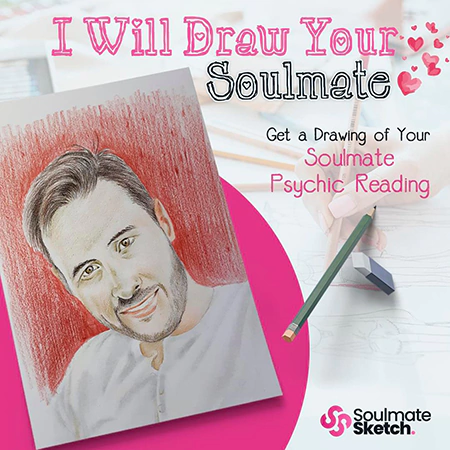Category: Tiktok Related FAQs
Why can’t I change my profile picture on TikTok?
So, you’re tired of your current profile picture and want to change it.
The problem is, TikTok won’t let you.
So, what’s wrong?
There are several reasons why you can’t change your profile picture – and it’s not always your fault. Sometimes, the app could just be experiencing a glitch or maybe TikTok servers are down.
In such cases, there’s nothing much that you can do but wait until TikTok fixes the issue.
But sometimes, being unable to change your profile picture on TikTok could mean that you’re doing something wrong.
For instance, make sure to check that your profile picture doesn’t violate TikTok’s Community Guidelines.
Violating these guidelines renders you unable to change your profile picture, so make sure to go over it carefully.
Another reason why you can’t change your TikTok profile picture is because of an app glitch that’s preventing you.
So, try to reboot your app – by rebooting, you’re forced to start a brand-new session with the TikTok app.
To do this, close the TikTok app completely by removing it from your Recent Apps, then open it again.
If the issue persists despite doing some basic troubleshooting, contact TikTok Support.