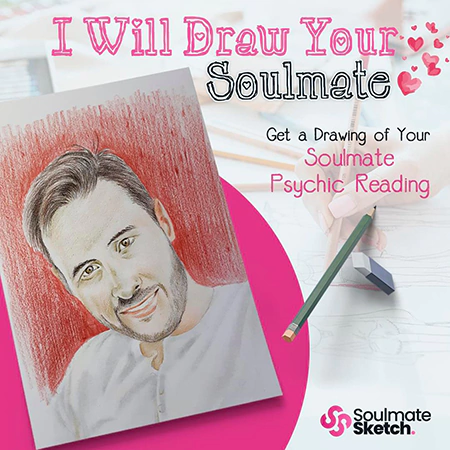Category: Tiktok Related FAQs
“Why won’t TikTok let me change my profile picture?”
“Is there something wrong with my profile?”
“What can I do?”
If you find yourself asking these questions, you’re in the right place!
Here, we discuss why you might not be able to change your TikTok profile picture.
Why Won’t TikTok Let Me Change My Profile Picture?
If you’re worried you did something wrong – don’t. Most of the time, it’s TikTok’s fault. Usually, this problem occurs when TikTok’s servers are down. Also, the system might be experiencing glitches.
However, there may be times when it’s your fault. Before uploading a new or changing your profile picture on TikTok, make sure that it doesn’t violate any of TikTok’s Community Guidelines.
New to TikTok?
If you’re new to TikTok and don’t know how to change your profile picture, here’s a quick guide to adding or changing a profile photo or video:
- Tap Profile in the bottom right.
- Tap Edit Profile.
- Tap Change Photo or Change Video.
- For a photo, select Take a photo or Upload photo. For video, select from your gallery.
Note: Profile photos will not be visible on your profile once a profile video is set. Photos must be at least 20×20 pixels to upload.
Has your issue been fixed?
Let us know!