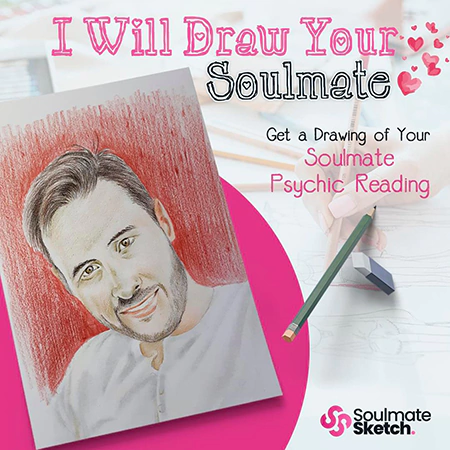Do you get an error message saying “invalid response received” when you are trying to upload a video on YouTube or when you’re searching for a video and instead of showing the search results, you get this error message instead?
You might also encounter this error when you’re trying to open a certain video or when you’re trying to leave a comment.
The question is, what causes this?
Why is YouTube Saying Invalid Response?
Causes of Invalid Response on YouTube
So, what causes this YouTube error? Here are some possible causes:
- Extensions in your browser. Some extensions can cause this authentication error, whether you are a Chrome or Firefox user.
- Unverified YouTube account. If you haven’t verified your account and you get this error, then you might want to look into this matter.
- Login timeout. When the video takes longer than usual to publish or download and you do nothing about it, then your user account is often timed out and you will automatically be logged out.
Fix Invalid Response Received on YouTube
So, how do you fix an invalid response on YouTube? Here are some fixes you can try:
- Reload the page
- Don’t use multiple user accounts simultaneously
- Uninstall extensions from your browser
Hopefully, these tips help you!