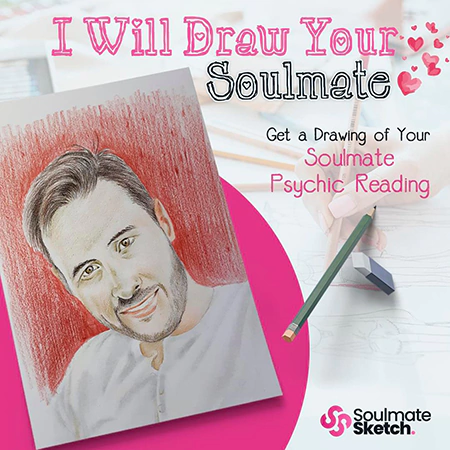So, here’s a post that you like so much that you want to take a screenshot of it.
You’ve already liked it (and learned how to hide your likes on Twitter so no one else sees it), but you want to go a step further and take a screenshot so you can save it.
But, you’re worried: Does Twitter notify you when you screenshot?
Keep reading to find the answer you’re looking for!
Does Twitter Notify When You Screenshot?
The short answer: No.
Twitter does not notify users when someone takes a screenshot of their profile or tweets.
Now, if you were to Tweet the screenshot you took, they may see it if they follow you or have you on one of their Twitter lists.
How to Take Screenshots on Twitter
So, how do you take screenshots on Twitter?
There are different ways that you can take screenshots:
- Print Screen
- Sign in to your Twitter account and find the tweet you want to capture.
- Press the “PrtScrn” key to take a screenshot of the window.
- Open the Microsoft Paint application. Right-click anywhere in the window and select “Paste.” Your screenshot appears in the Paint window.
- Click the “Select” button, drag the mouse pointer to make a rectangle around the desired tweet, and then click “Crop.”
- Click “File,” and then select “Save” to save the image.
- Snipping Tool
- Sign in to your Twitter account and find the tweet you want to capture.
- Press the “Windows” key, click “All Apps,” and then click “Snipping Tool.”
- Click the arrow in the Snipping Tool window, and then select “Rectangular Snip.”
- Drag the rectangle around the desired tweet, and then release the mouse button to take the screenshot.
- Click “File,” and then choose “Save As” to save the tweet.
Have fun taking screenshots of your favorite tweets!