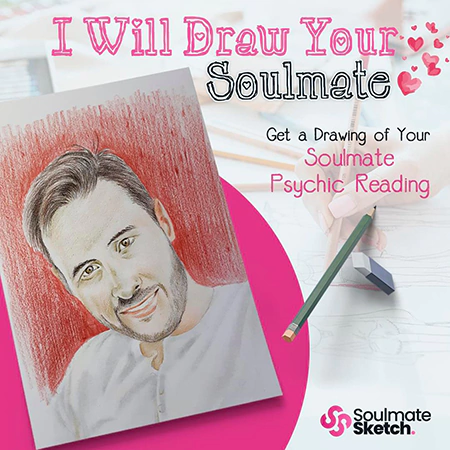Category: Tiktok Related FAQs
Have you found yourself asking, “How to change my age on TikTok?”
Keep reading to discover how to do that!
While you can easily change your profile picture and username on TikTok any time you like, it’s no longer possible to alter your TikTok birthday from the app controls.
To change your age on TikTok, you’ll need to contact the app’s customer support and request a birthday update.
Here’s what you should do.
How to Change My Age on TikTok?
- Open the TikTok app on your smart device and tap Me in the lower-right corner.
- Tap the ellipsis (three dots) in the top-right corner.
- Scroll down the menu and tap Report a problem.
- Tap Account and Profile.
- Tap Editing Profile.
- Tap Other.
- Tap Still have a problem.
- In the provided field, type something along the lines of “I need to update my birthday on my account as the current date is incorrect. I can share some ID to prove my actual birthday” and tap Report.
- Within the next day or two, you should receive an email from TikTok support at the email address associated with your account.
The representative should ask for a photo of some government ID that proves your birthday.
After you send it to them, they will hopefully update your TikTok birthday with the new date.
TikTok removed the ability to change your birthday to protect minors from accessing features intended for older users, such as getting coins on TikTok, direct messaging, and starting TikTok live stream broadcasts.
Many younger users were changing their age on TikTok to access some of this extra functionality, so the option to do so was disabled.