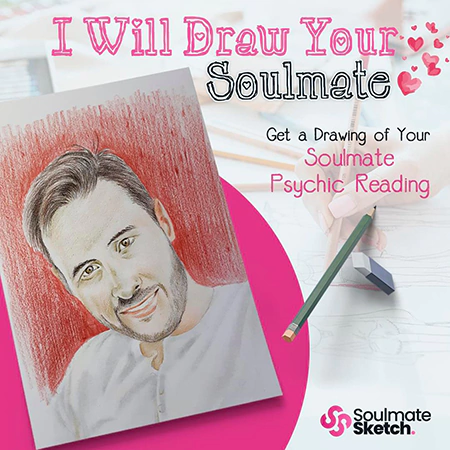Discover how to do the nationality challenge on TikTok!
Challenges crop on up TikTok every day – and one challenge that’s been garnering a lot of attention is the Nationality Challenge.
But, what is it exactly?
Here’s how you can hop on the trend and make your own video related to the challenge!
What is the Nationality Challenge?
Basically, the Nationality Challenge involves people creating a video on how they look in different ethnicities.
In the trend, people explore different cultures through a video.
They create a video template with photos of them in different countries.
They see themselves in how they look in different countries’ cultures.
How to Do the Nationality Challenge on TikTok
People use an application named “FacePlay” which is available on both AppStore and Google Play.
After downloading, open the app and tap on the “Get Started” which will allow you to add an image from the gallery or camera.
When you go to the home screen, you’ll see videos in several categories.
When you get to the one you want to try out, you can select any of them.
After selecting, you will have to export the video.
To add more nationalities, you can repeat the process as many times as you want to create more and more videos that you can download.
Is this a trend you’d like to try?