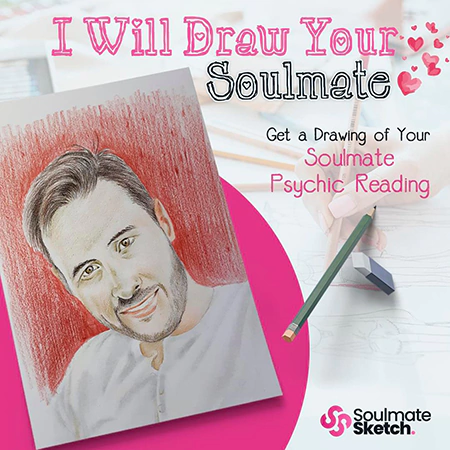Wondering how to make your TikTok account public?
If you’re ready to share your creative videos with the world, here’s how you can do it!
Public vs. Private Accounts
What’s the difference between a public and private account?
If you have a private account, only people you approve can follow you, and view your videos, bio, likes as well as your following and followers’ lists.
With a private account, other people won’t be able to Duet, Stitch, or download your videos.
==========================================
I’ve Been Making $1,017/Day with Video…
Learn How To Create Unlimited Videos In Minutes
==========================================
On the other hand, if you have a public account, your profile and videos will be visible to anyone on or off TikTok.
Depending on your Privacy Settings, other people may also be able to Stitch, Duet, and download your videos.
How to Make Your TikTok Account Public
To set your account as private or public:
- Tap “Profile” in the bottom right.
- Tap the 3-line icon in the top right.
- Tap “Settings and Privacy”.
- Go to “Privacy”.
- Turn Private Account on or off.
Bonus Tip:
Whether your account is public or private, you can always limit the audience for your videos in your Privacy Settings.
Regardless of your account type, other people will be able to search for your account, and you can still choose who can send you direct messages, who can comment on your videos, and decide whether your account is suggested to others.
That’s it!
With a public TikTok account, you can now share your video creations with anyone on and off the platform.
==========================================
I’ve Been Making $1,017/Day with Video…
Learn How To Create Unlimited Videos In Minutes
==========================================