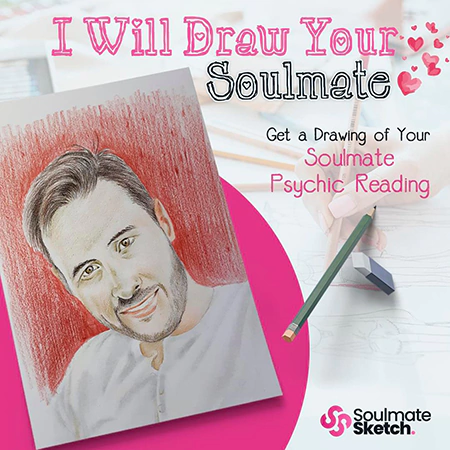Facebook lets you pin a single post to the top of your Facebook Business page so that when people visit your page, it’s the first post that they see, even if you’ve made more recent posts. But, what happens when you want to remove or replace it? How to unpin a post on Facebook?
Pinning Posts on Facebook
You can only have one post pinned to your profile at a time. If you try to pin a second post, that second post gets pinned and the first post gets unpinned.
Note: To pin a post, you must be the admin or editor of the page.
How to Unpin A Post on Facebook
Unpinning a Facebook post is relatively easy and requires just a few steps. Follow the instructions below:
- Visit your Facebook page.
- Locate your pinned post at the top of the page.
- On your mobile device or PC, click on the three dots on the right corner of the post.
- Select “Unpin from the top”.
- Your post should now be unpinned from the top of your page following the previous step.
That’s it! Facebook will remove the post from the top of your profile page. However, please note that it will continue to appear at its original location in your profile, though. Now, refresh the page or exit Facebook.