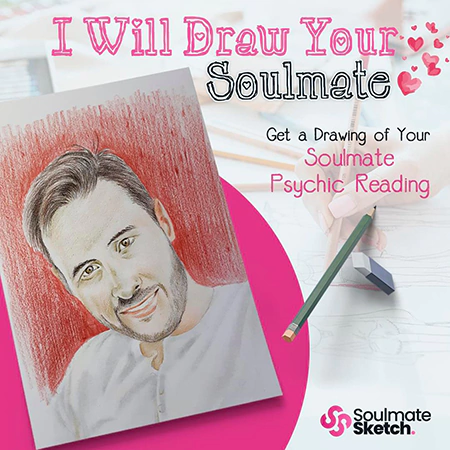Can you remember all the posts you liked, commented on, and shared on Facebook this week? Probably not.
When using Facebook, most of us interact with countless posts on a daily basis and it’s almost impossible to remember each one of them.
So, how to see posts you liked on Facebook?
How to See Posts You Liked on Facebook
You can find a whole section dedicated just to that on Facebook known as ‘Activity Log’. It’s available on every Facebook platform!
- On Android or iOS
The Facebook app for Android and iOS has every Facebook feature and setting you will ever need. To see posts you’ve liked:
- Open the Facebook app on your iOS or Android phone.
- Tap your profile photo at the top-left corner of the screen from the home page or News Feed.
- Look for three dots below your profile picture and tap on the button.
- In your Profile Settings, select ‘Activity log’.
- Here you can see all of your Facebook activity histories. To see your likes, reactions, and comments, tap ‘Interactions’.
- Now you will see a list of interactions such as likes, comments, etc. Select the interaction you’re looking for. If you’re unsure which one to choose, simply tap on ‘Manage Interactions’ as this will show all the interactions.
- Finally, you will be taken to the interactions. Find older interactions as you swipe down.
Hopefully, this helps you find every post you liked on Facebook!